Objetos do Navegador
Integrando JS e HTML
/codes/w3c/browser-objects/hello-js/index.html
<!DOCTYPE html>
<html lang="en">
<head>
<meta charset="UTF-8">
<meta name="viewport" content="width=device-width, initial-scale=1.0">
<title>Document</title>
<script src="js/index.js"></script>
</head>
<body>
<h1 onclick="hello('Event')">Running Javascript</h1>
<script>
hello('Body Script');
</script>
</body>
</html>
/codes/w3c/browser-objects/hello-js/index.html
<!DOCTYPE html>
<html lang="en">
<head>
<meta charset="UTF-8">
<meta name="viewport" content="width=device-width, initial-scale=1.0">
<title>Document</title>
<script src="js/index.js"></script>
</head>
<body>
<h1 onclick="hello('Event')">Running Javascript</h1>
<script>
hello('Body Script');
</script>
</body>
</html>
/codes/w3c/browser-objects/hello-js/js/index.js
function hello(origin) {
console.log(`Hello ${origin}!`);
}
hello('Head Script');
/codes/w3c/browser-objects/hello-js/js/index.js
function hello(origin) {
console.log(`Hello ${origin}!`);
}
hello('Head Script');
Web APIs
- Standards
- Web APIs (MDN):
- BOM
Window
Window Hierarchy
Window.innerWidth
const width = window.innerWidth;
console.log(width);const width = window.innerWidth;
console.log(width);Window.alert()
window.alert('Hello world!');window.alert('Hello world!');Window.confirm()
const response = window.confirm('Is this JavaScript?');
console.log(response);const response = window.confirm('Is this JavaScript?');
console.log(response);Window.prompt()
const name = window.prompt('What is your name?');
console.log(name);const name = window.prompt('What is your name?');
console.log(name);Window.close()
window.close();window.close();Window.open()
const windowRef = window.open('https://developer.mozilla.org/');const windowRef = window.open('https://developer.mozilla.org/');Window.print()
window.print();window.print();Location
Location.href
location.href = 'http://www.ifpb.edu.br/noticias';location.href = 'http://www.ifpb.edu.br/noticias';Location.assign()
location.assign('http://www.ifpb.edu.br/');location.assign('http://www.ifpb.edu.br/');Location.reload()
location.reload();location.reload();History
History.back()
history.back(); // history.go(-1)history.back(); // history.go(-1)History.forward()
history.forward(); // history.go(1)history.forward(); // history.go(1)History.go()
history.go(-1)
history.go(1)history.go(-1)
history.go(1)Console
Console.clear()
console.clear()console.clear()Console.log()
const name = 'Alice';
console.log(name);const name = 'Alice';
console.log(name);Alice
> undefinedAlice
> undefinedConsole.table()
const fruits = ["apples", "oranges", "bananas"];
console.table(fruits);const fruits = ["apples", "oranges", "bananas"];
console.table(fruits);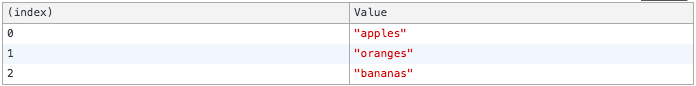
Document
Document.body
const body = document.body;
console.log(body);const body = document.body;
console.log(body);Document.title
console.log(document.title);console.log(document.title);Document.getElementById()
const passwordElement = document.getElementById('password');
console.log(passwordElement.value);const passwordElement = document.getElementById('password');
console.log(passwordElement.value);Document.querySelector()
const passwordElement = document.querySelector('#password');
console.log(passwordElement.value);const passwordElement = document.querySelector('#password');
console.log(passwordElement.value);Document.querySelectorAll()
const inputs = document.querySelector('input');
Array.from(inputs).map(i => i.value);const inputs = document.querySelector('input');
Array.from(inputs).map(i => i.value);Document.write()
document.write('<h1>Lorem ipsum</h1>');document.write('<h1>Lorem ipsum</h1>');