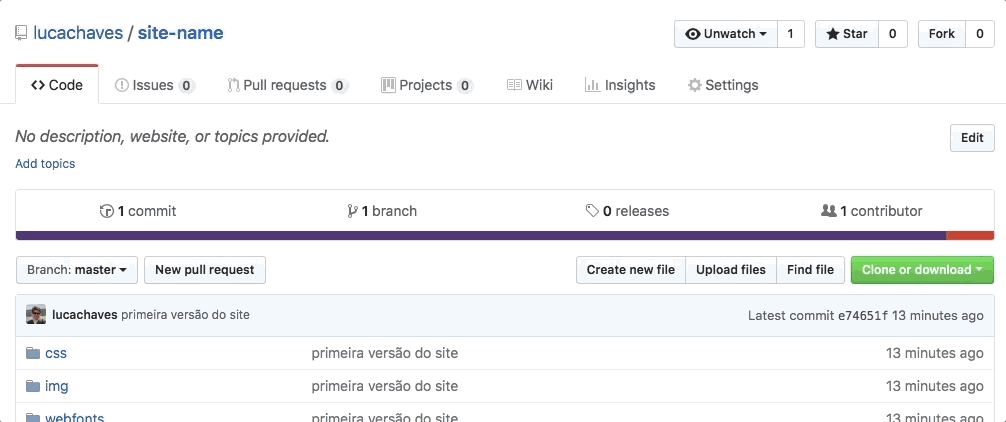Publicação de Páginas
Github Pages
Create a new repository link
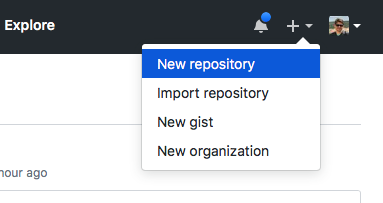
Create a new repository page
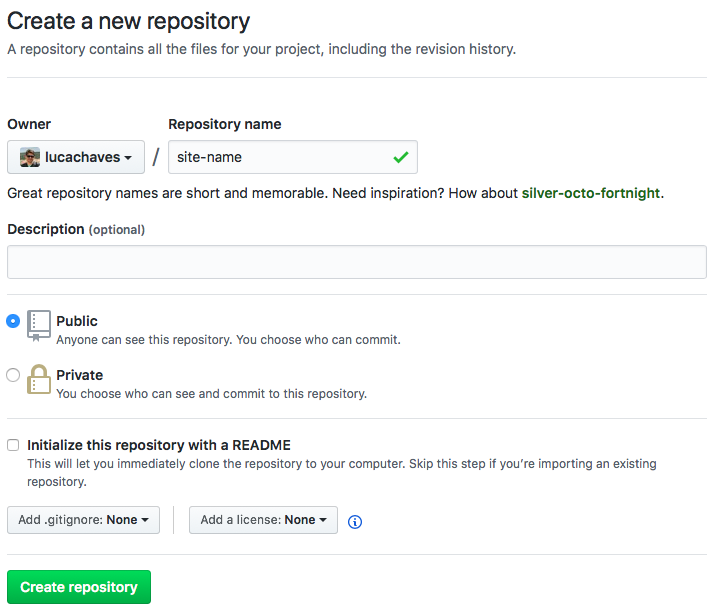
Repository page
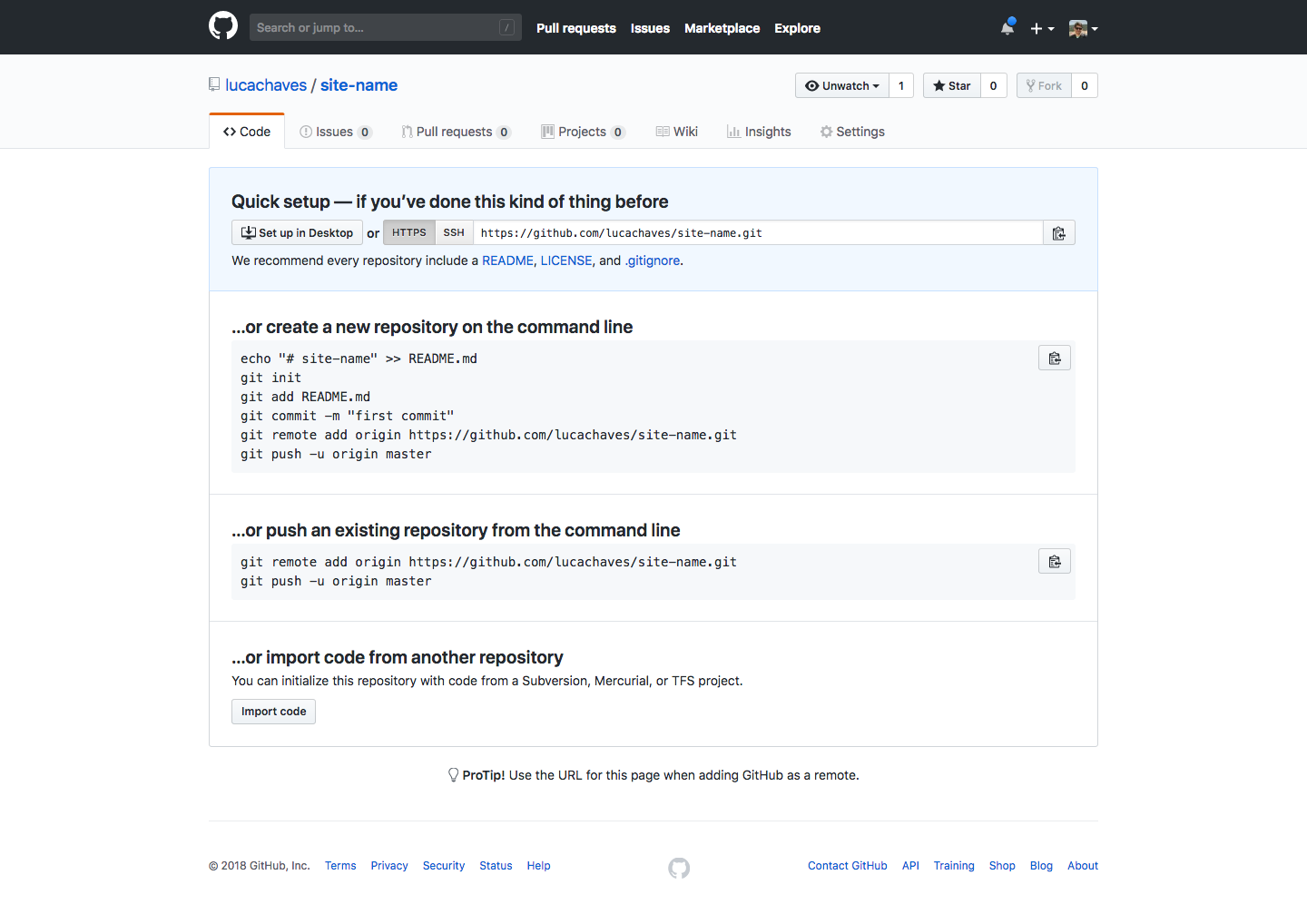
Install git
terminal
# apt-get install gitterminal
# apt-get install gitCreate site folder
terminal
$ mkdir site-nameterminal
$ mkdir site-nameOpen folder
terminal
$ code site-nameterminal
$ code site-nameGo to File > Menu > Open folder
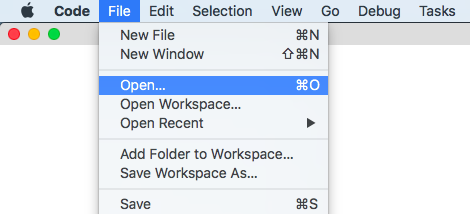
Initialize Git Repository
terminal
$ git initterminal
$ git init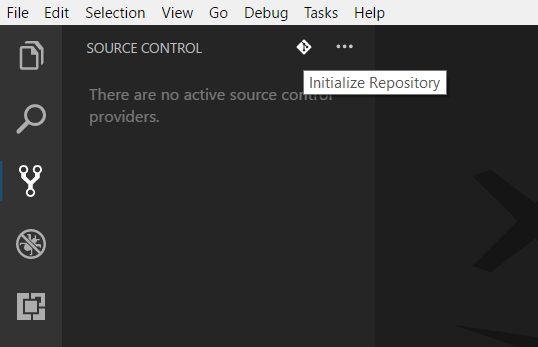
Create site
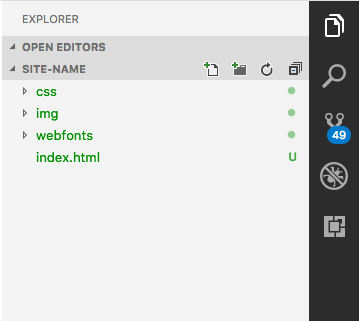
Git add
terminal
$ git add -Aterminal
$ git add -A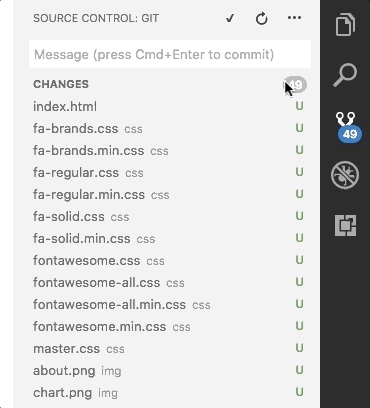
Git commit
terminal
$ git config user.email "example@email.com"
$ git config user.name "example"terminal
$ git config user.email "example@email.com"
$ git config user.name "example"terminal
$ git commit -m "primeira versão do site"terminal
$ git commit -m "primeira versão do site"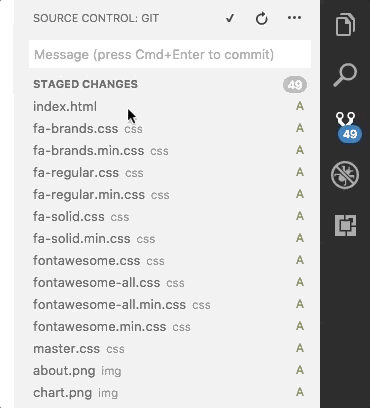
Git remote add
terminal
$ git remote add origin https://github.com/luizchaves/site-name.gitterminal
$ git remote add origin https://github.com/luizchaves/site-name.git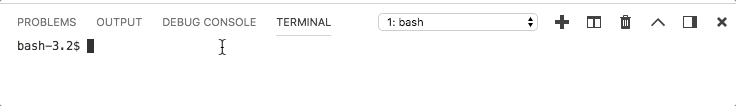
Git push
terminal
$ git push -u origin masterterminal
$ git push -u origin master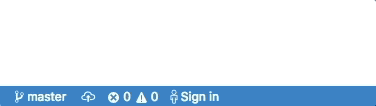
Enter login and password
git-credential-store - Helper to store credentials on disk:
terminal
$ git config credential.helper store
$ git pushterminal
$ git config credential.helper store
$ git pushRepository page with code
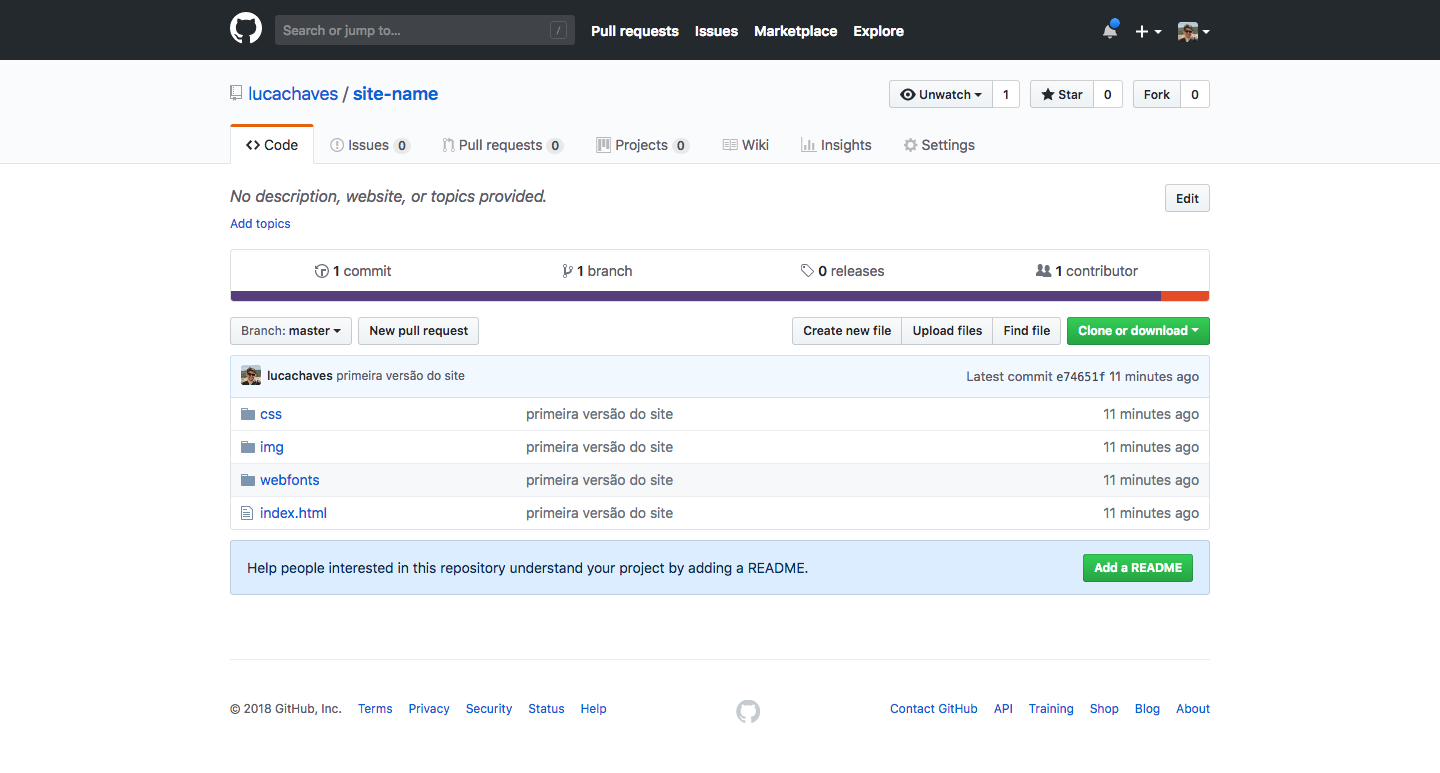
Create github page