PSQL (Postgres)
Code
version: '3.1'
services:
pg:
container_name: pg
image: postgres:12.1
restart: always
environment:
POSTGRES_PASSWORD: ${POSTGRES_PASSWORD}
ports:
- 5432:5432
.env:
POSTGRES_PASSWORD=secret
Load database:
$ docker-compose up -d
$ docker-compose ps
Name Command State Ports
-------------------------------------------------------------------------------
pg docker-entrypoint.sh postgres Up 0.0.0.0:5432->5432/tcp
Commands
psql -h <hostname> -U <username>:
$ docker-compose exec pg psql -h pg -U postgres
Password for user postgres:
psql (12.1 (Debian 12.1-1.pgdg100+1))
Type "help" for help.
postgres=#
\l:
postgres=# \l
List of databases
Name | Owner | Encoding | Collate | Ctype | Access privileges
-----------+----------+----------+------------+------------+-----------------------
postgres | postgres | UTF8 | en_US.utf8 | en_US.utf8 |
template0 | postgres | UTF8 | en_US.utf8 | en_US.utf8 | =c/postgres +
| | | | | postgres=CTc/postgres
template1 | postgres | UTF8 | en_US.utf8 | en_US.utf8 | =c/postgres +
| | | | | postgres=CTc/postgres
(3 rows)
\q:
postgres=# \q
| Command | Description |
|---|---|
\q |
Quit |
\l |
List databases |
\c __database__ |
Connect to a database |
\d __table__ |
Show table |
\d+ __table__ |
More detailed table definition |
\dt *.* |
List tables from all schemas |
\du |
List users |
Database Administration Tool
DBeaver:
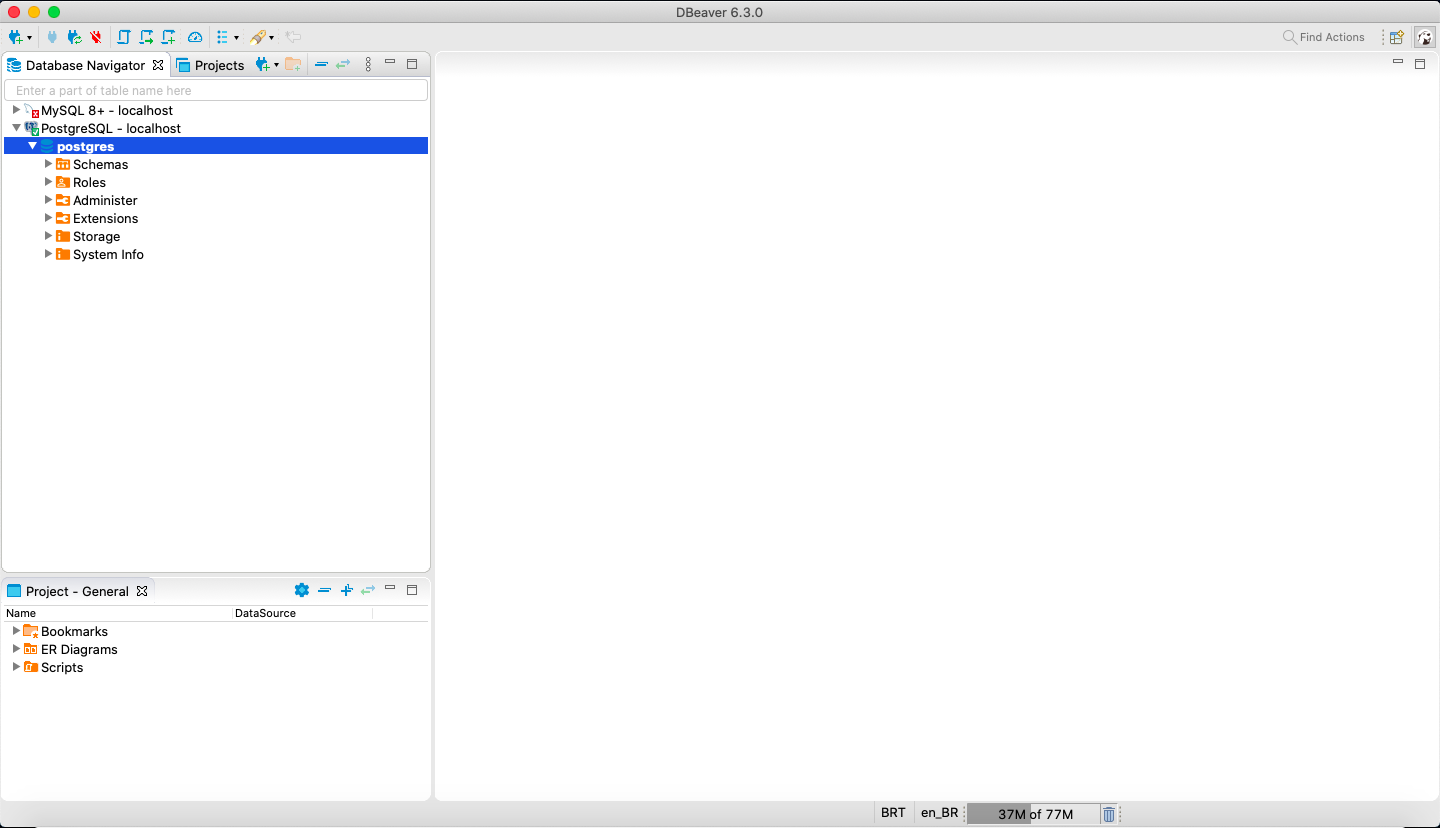
References
- Docker
- Cheat Sheet